Sell. Upsell. Engage. Promote. The Vlore Digital Signage Way.
Transform your bare restaurant walls into a promotional masterpiece with Vlore’s digital signage. Display menu specials and features, promotions, engaging videos, or any other content on our advanced digital boards.
Dazzling display that tells what you sell
The strategically designed Vlore digital signage aligns with your brand image.
The eye-catching display screen entices passers-by to stop at your restaurant to see what you
are selling.
Customize the way you want
Our easy-to-use digital signage offers thousands of customization options.

Run slideshows or videos
Divide the screen into as many as 3 different sections in order to showcase slideshows, videos, and digital menus.
Dual screen size and orientation options
Dual screen size and orientation options allow you to choose the style that suits your products best.
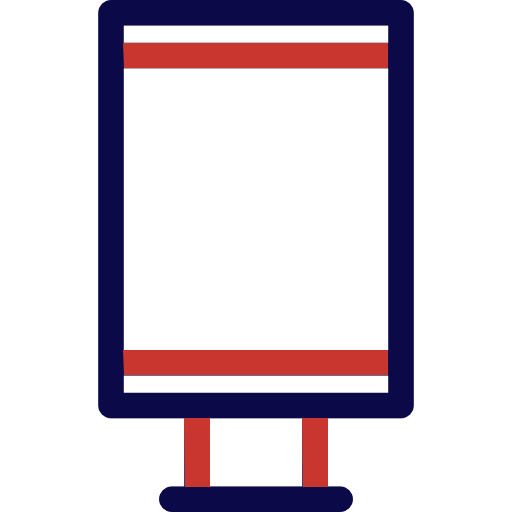
Create an Impactful Home Screen
Choose a background color or image that suits your restaurant’s theme. You can also include your logo!
An engaging way to upsell and drive sales

Upsell and cross-promote more efficiently
Vlore POS Plus offers separate screen zones enabling you to display multiple menus, specials, and promos simultaneously. Engage your customers further with slideshows, videos, and more.
Engage your guests while they wait
Vlore POS Plus digital signage can entertain your guests while they wait for their orders. The captivating digital menu board will help the time fly by.


Schedule seasonal promotions in advance
Vlore POS Plus digital signage syncs with your POS, making it easy for the admin to select items to display. We offer grid and list views to show available options for display.
Flexible and Cost-Effective
An affordable way to present your products and services to the customers and drive impressive sales. No more worries about printing and shipping costs for your menus.

Syncs with your POS
Vlore digital Signage is synced with your POS, which makes it easy for the admin to select categories and items to display on the signage. You can choose a grid view or list view to show the items on the signage.

How to get started
- Step 1. Subscribe to the Vlore Digital Signage module from the backend portal.
- Step 2. Set up the screens and customize your displays.
- Step 3. Enter the digital signage code in the Vlore Signage portal.
- Step 4. Wow, your customers with your Vlore digital signage.
Let's talk!
Interested in learning more? Fill out the form below to schedule a demo today!
Contact Us
We will get back to you as soon as possible.
Please try again later.
Apply and open a merchant account!
©Copyright VlorePOS+
